What is the Cloud Resume Challenge?
The Cloud Resume Challenge is a hands-on project designed to help practice and develop cloud skills that cloud engineers use in their daily work. It was created by Forrest Brazeal and has become a strong way to build cloud skills and showcase what you have learned. There are different versions of this challenge using different platforms to implement your portfolio such AWS, Azure and GCP. My interest primarily lies in working with AWS, therefore I chose to implement everything through it.

What AWS Services Did I Use?
- Route 53
- Amazon S3
- CloudFront
- DynamoDB
- CodePipeline
- Lambda Functions
- APIGateway
Building My Portfolio Website
When it came to the design of my website, I chose a bootstrap template from Colorbib. Although I used a template, I did make significant changes to the overall layout that I started with through CSS. I really enjoyed diving into front-end design with this project. I was able to learn more about JavaScript and libraries such as jQuery. I also learned a lot about the importance of a having a responsive website. I did spend a lot of time meticulously designing the layout and having it work smoothly on a mobile devices. I also had the opportunity to learn more about website SEO and topics such as sitemaps, robots.txt and other optimizations techniques such as using WebPS's and minifying JavaScript.
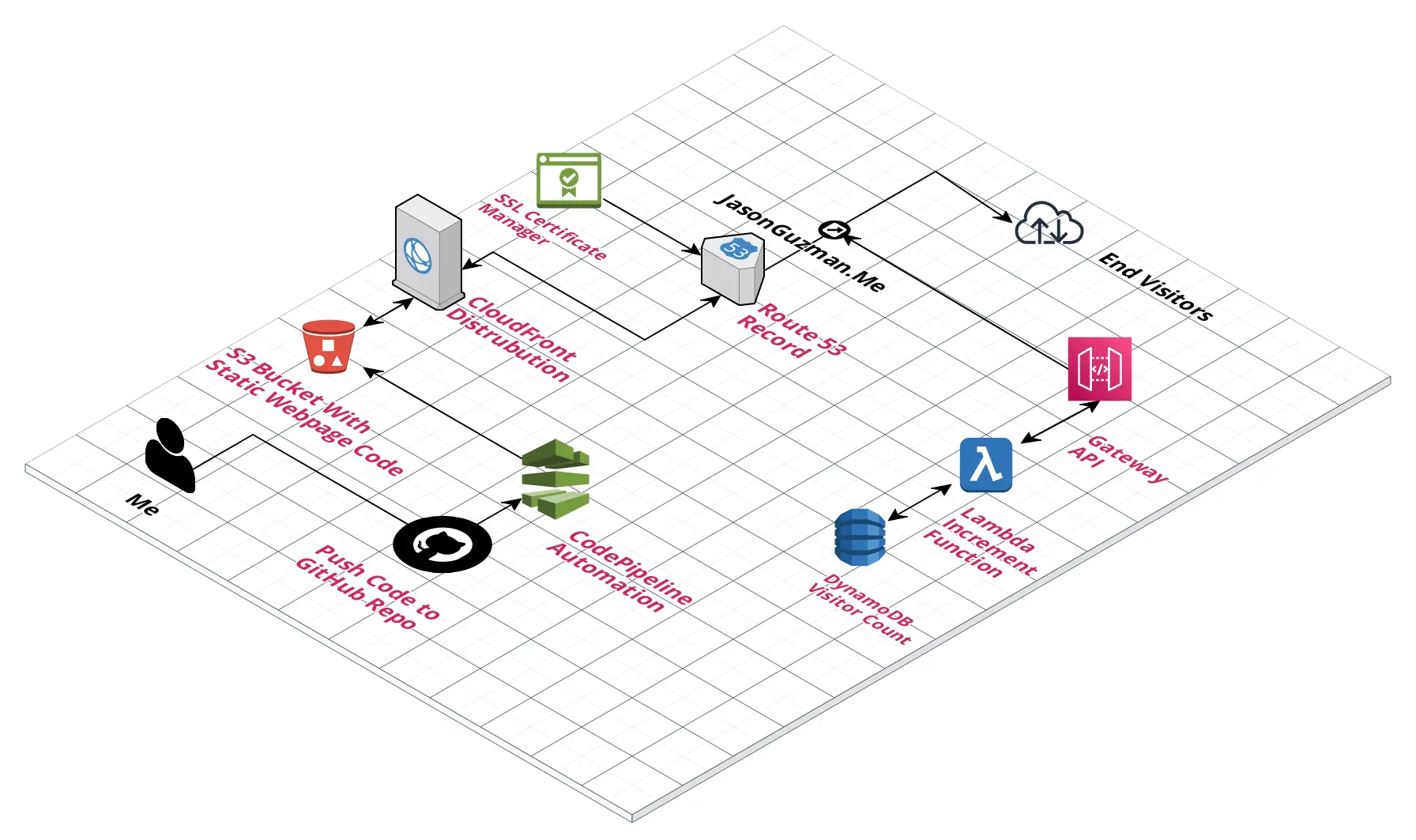
I used GitHub to as my code repository as well as a version control system. Through the use of CodePipeline, I was able to automate the deployment of any changes I make in my code. This challenge calls for the use of a S3 bucket to host my static website. I was able to easily setup and secure my S3 bucket have it ready to connect with CloudFront.
The portion that I ran into most of trouble with was setting up my visitor counter that is displayed at the bottom of my website. This counter is created using three AWS Services; API Gateway, Lambda Functions and DynamoDB. I started by creating a table on DynamoDB where I would store my counter data. I then built a Lambda function using Python and the boto3 library. When the lambda function is triggered, the script will increments my counter in my DynamoDB table. The last step was creating a API through APIGateway, when someone loads into the page the API is triggered through JavaScript, updating the value and have it displayed at the bottom of my website.
I also wanted to use a custom domain to easily share my website rather than using the default S3 bucket link. I used Route53 to purchase my domain as well as Certificate Manager to give my website a SSL certificate to have a HTTPS web address.
Taking AWS Exam
I spent around 3 weeks preparing for the AWS Certified Cloud Practitioner exam. The majority of my time was spent taking practice exams and reading over different AWS documention for AWS services. Taking on this cloud resume project, gave me the hands-on opportunity to I was able to schedule and pass my AWS exam on December 13th.
- AWS Certified Cloud Practitioner Practice Exams - Tutorial Dojo
- AWS Certified Cloud Practitioner Certification Course - FreeCodeCamp
Future Learning Projects
There are more projects that I have planned that I want to implement on my website to further my cloud engineer skills. Such as...
